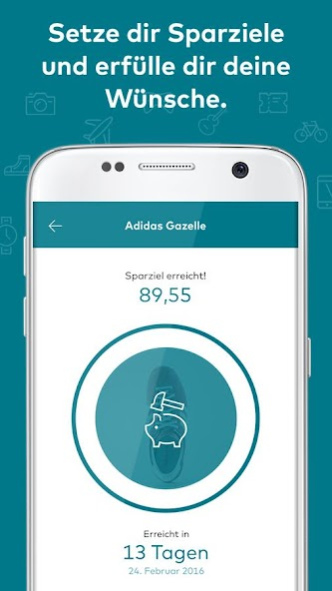comdirect MoBox 1.14.0
Free Version
Publisher Description
The new, secure app for Junior Giro
& # 10004; Anytime, check the account balance anywhere
& # 10004; find ATMs for free lifting near you
& # 10004; Saving easy with their own savings goals
& # 10004; Use your own images to the app
Cool features of comdirect MoBox at a glance:
Your Junior Giro is mobile with comdirect MoBox
& Bull; Tobiano your account on the go. So you'll always know how much money you have in your account
& Bull; comdirect MoBox shows you where to find the nearest ATM
made saving easy
& Bull; Put savings targets and shifting money that you want to save, in this
& Bull; Upload a photo for each of your desires High - makes even more like to save
& Bull; Once you have enough money together, crack your piggy bank and fill you your desired
QR Code Scanner
& Bull; With the QR Code scanner you exchanged with friends your account data quickly from
& Bull; Transfers are done super fast with the QR Code Scanner
Full your style
& Bull; You can comdirect MoBox customize to your taste
& Bull; Simply upload your profile picture up and determine your background image
& Bull; Also for your friends, you can set individual profiles with pictures
Here you find more about comdirect MoBox: www.comdirect.de/mobox
If you like comdirect MoBox, we look forward to a good review here on Google Play Store.
You do not have Junior Giro? Then you inform here with your parents about the free comdirect Junior Giro: www.comdirect.de/juniorgiro
If you have questions or requests for comdirect MoBox, feel free to register with us:
Email: mobox@comdirect.de
Phone: +49 (0) 4106 - 708 25 00 (customer)
+ 49 (0) 4106 - 70 88 (prospective)
About comdirect MoBox
comdirect MoBox is a free app for Android published in the Accounting & Finance list of apps, part of Business.
The company that develops comdirect MoBox is comdirect – eine Marke der Commerzbank AG. The latest version released by its developer is 1.14.0.
To install comdirect MoBox on your Android device, just click the green Continue To App button above to start the installation process. The app is listed on our website since 2022-10-20 and was downloaded 50 times. We have already checked if the download link is safe, however for your own protection we recommend that you scan the downloaded app with your antivirus. Your antivirus may detect the comdirect MoBox as malware as malware if the download link to de.comdirect.mobox is broken.
How to install comdirect MoBox on your Android device:
- Click on the Continue To App button on our website. This will redirect you to Google Play.
- Once the comdirect MoBox is shown in the Google Play listing of your Android device, you can start its download and installation. Tap on the Install button located below the search bar and to the right of the app icon.
- A pop-up window with the permissions required by comdirect MoBox will be shown. Click on Accept to continue the process.
- comdirect MoBox will be downloaded onto your device, displaying a progress. Once the download completes, the installation will start and you'll get a notification after the installation is finished.